Preview v1.3

🎨 Custom Terminal Borders
I have the major features written out for a version 1.3.0 release. I only just finished them and will take a week to ensure they are stable (need to make sure they work in Foundry V10). But I have a preview of what a major styling feature is.
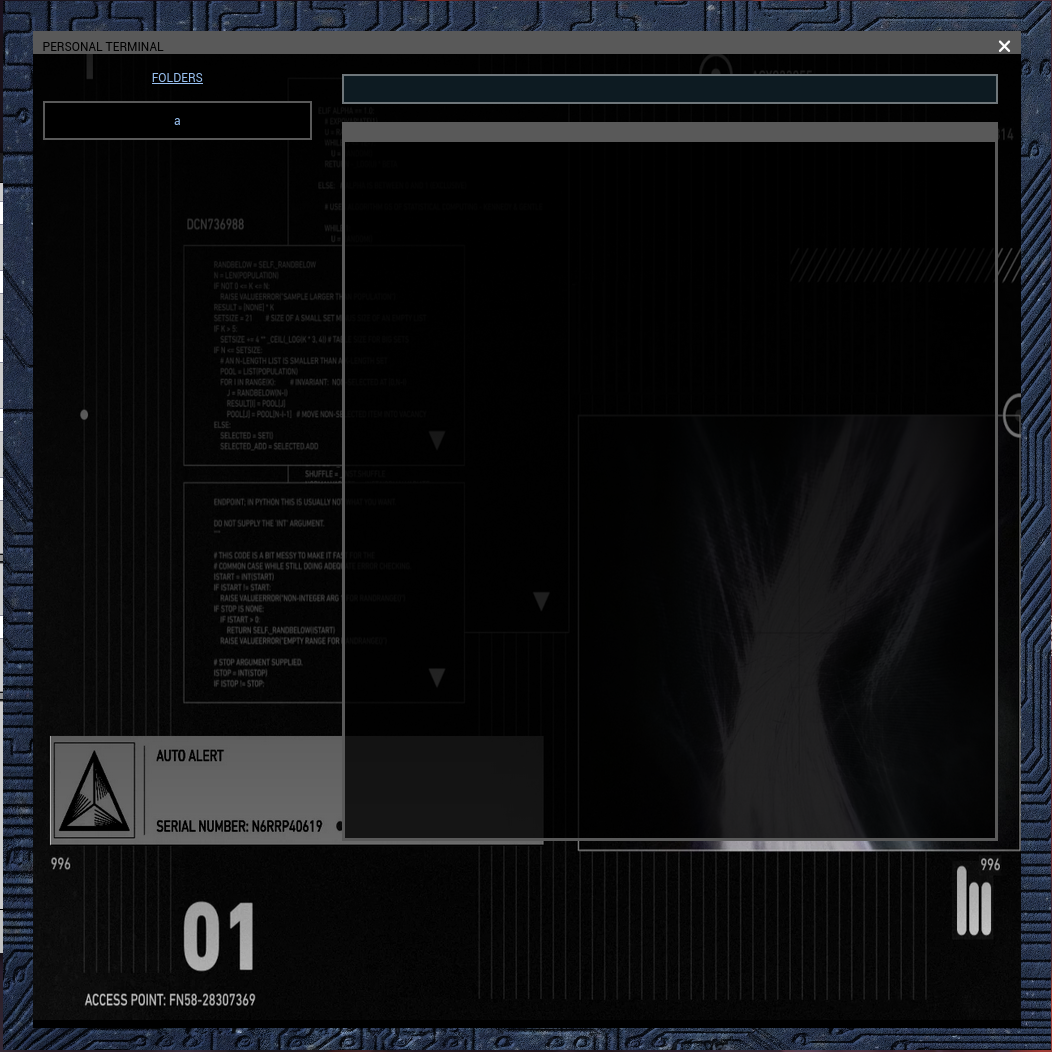
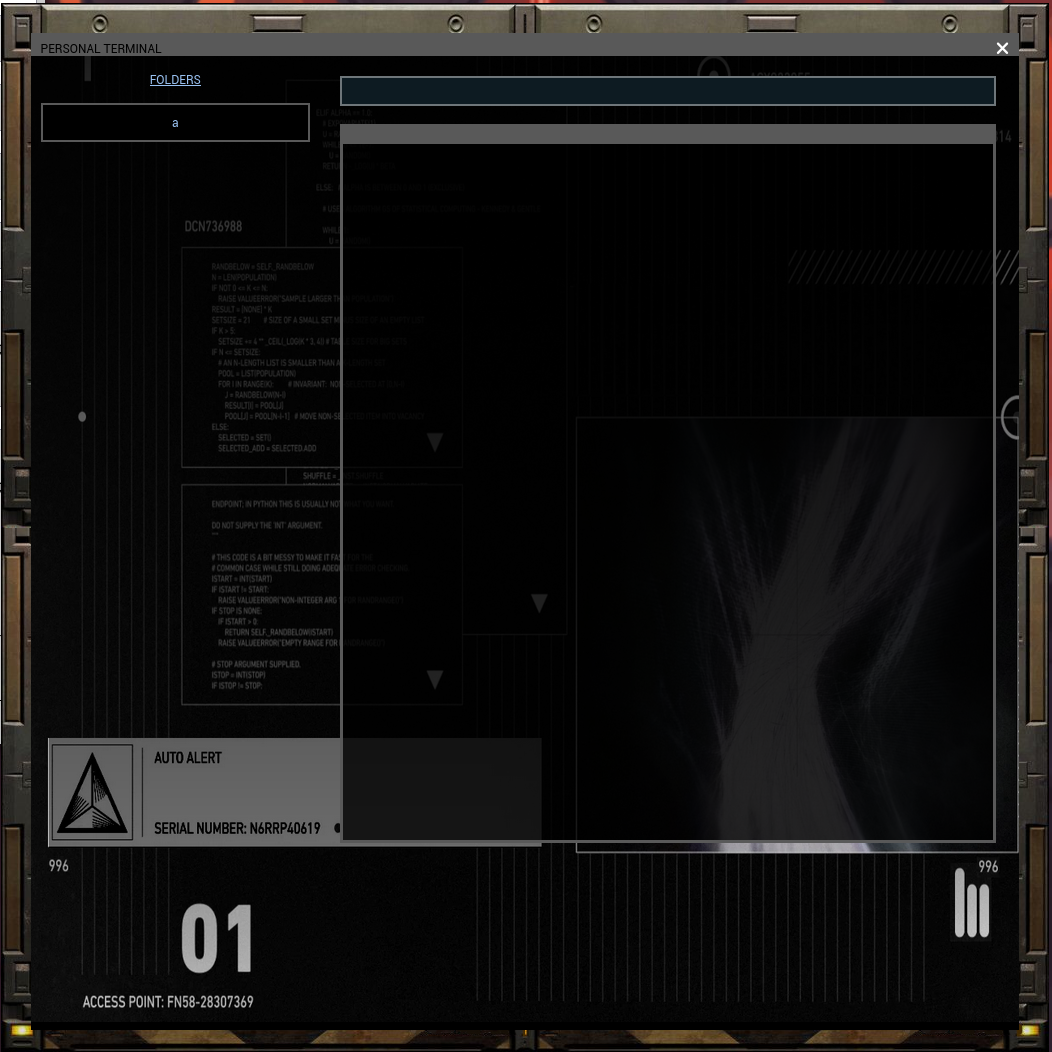
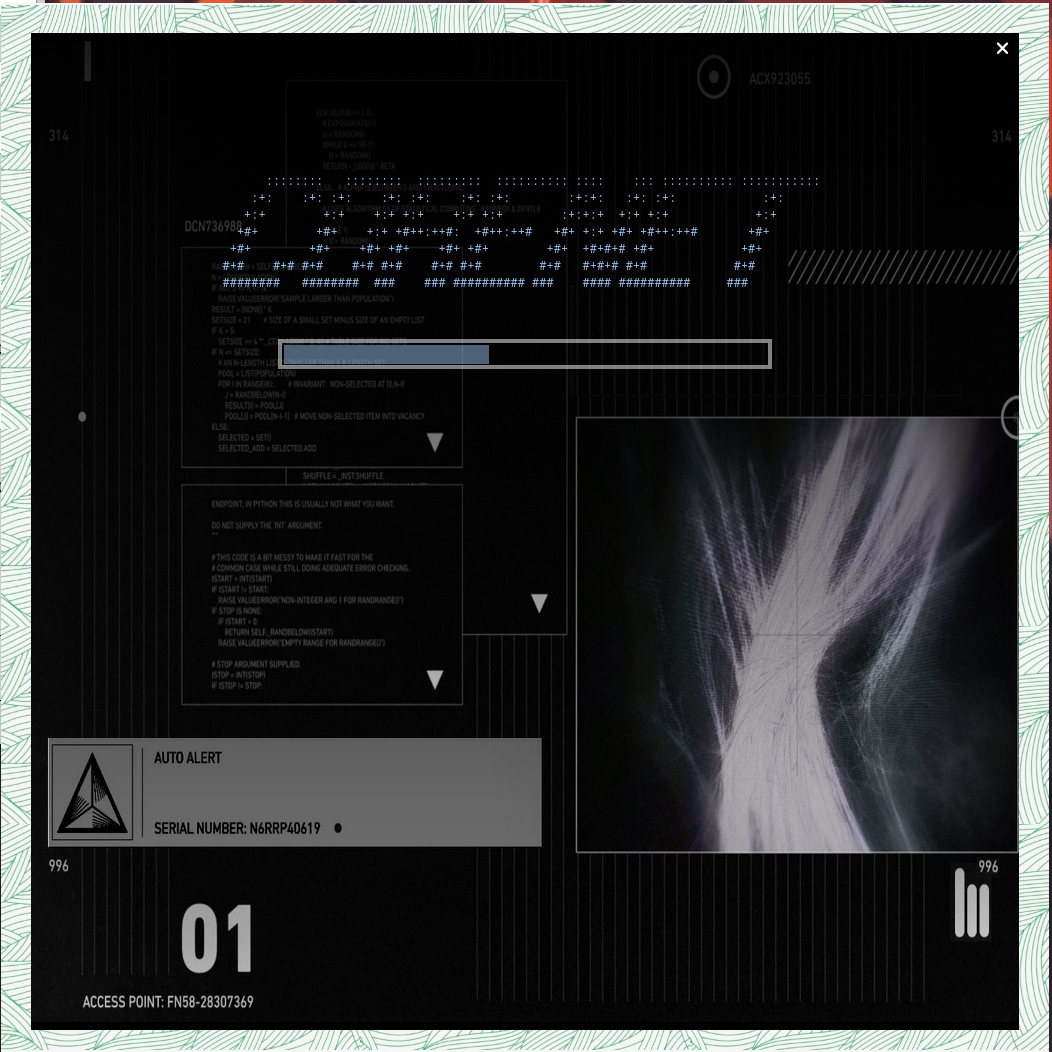
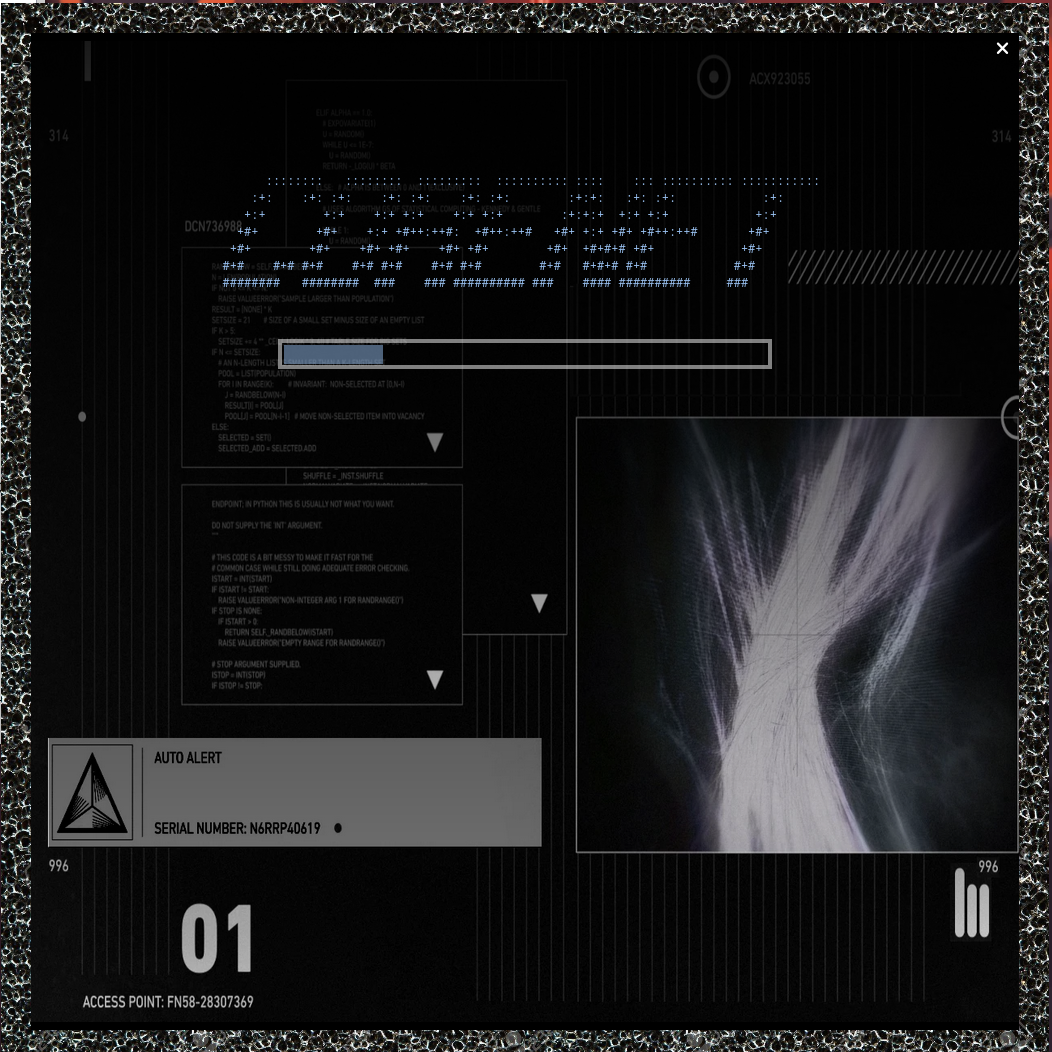
These are four examples. This feature allows you to upload your own border image so you are not limited to these!
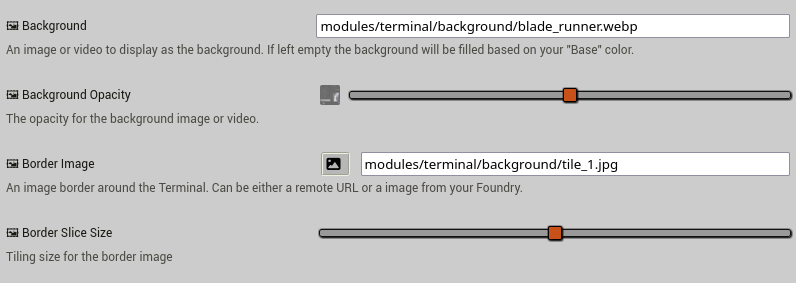
Here is a gallery of some other examples I made: https://imgur.com/gallery/kmlZB5v
✨ Other features
⚙️ Macros
I am adding a different way to run macros. A new way which will allow for running the macro with arguments. Which greatly opens up what Terminal tiles can be used for.
😁 UX Improvement
I always liked the way Monk’s Active Tiles lets you select an entity with your mouse to write scripts. It took much longer to implement than I expected but I’ve added this to Terminal. This means you no longer need to juggle Wall IDs or Macro IDs but simply select them in the scene.
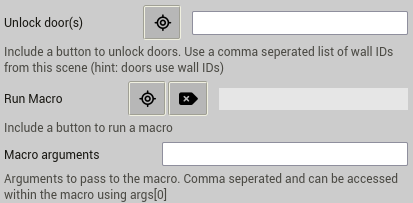
If that isn’t totally clear I think it’s about time I updated the demo video. So, I might explain these features in a video in the v1.3.0 release.
🐛 Bugs squashed
I’ll have a further write up but here is the running list of bugs I’ve squashed:
- tile config validation error notifications would happen on non-GM users
- Pressing Enter on tile config would interupt the standard event, opening the “Assign Journal” window instead of saving the tile config
- replaced deprecated way of getting macro, this created large warning texts in the console
Get Foundry Terminal
Foundry Terminal
A customizable interactive terminal from which players can read and reveal journal entries
More posts
- CLI mode in progressAug 10, 2025
- 20 new style presetsOct 09, 2024
- Terminal v3.0Aug 22, 2024
- Major Forge performance increaseJun 09, 2024
- Puzzle Locks supportJun 03, 2024
- Terminal UI config Overhaul v12 exclusiveMay 28, 2024
- Foundry V12 has been releasedMay 22, 2024
- Major The Forge bugfixMay 20, 2024
- Terminal v2.1.1May 15, 2024
- video showcaseApr 03, 2024
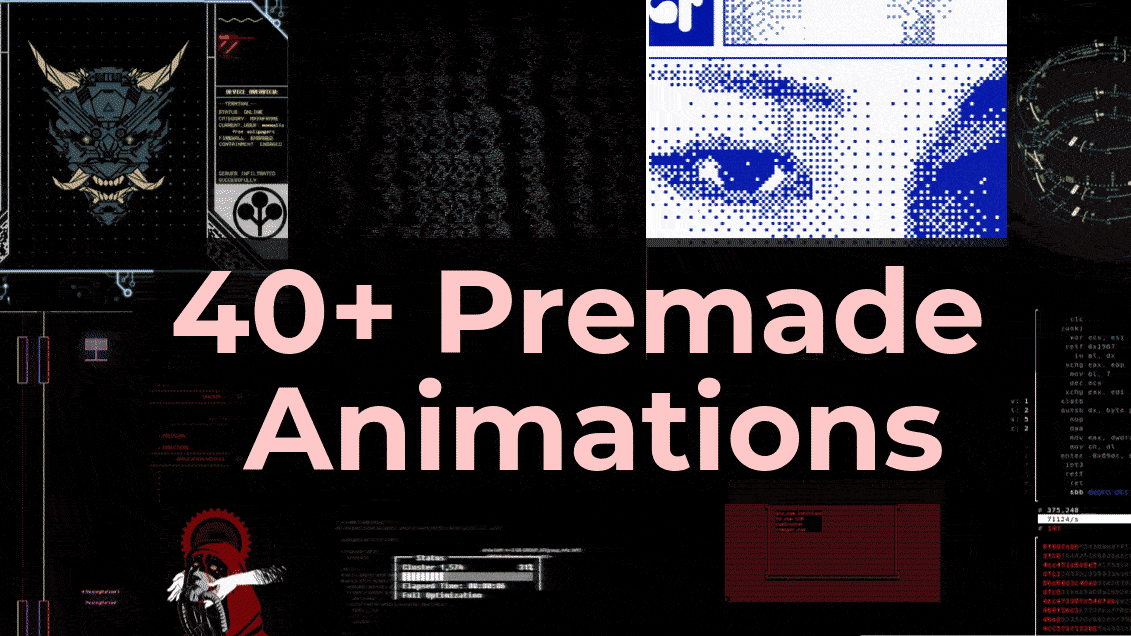
Leave a comment
Log in with itch.io to leave a comment.