Terminal v2.1.1
Foundry Terminal » Devlog
New Skill checks
The player experience with skill checks was confusing. It should be much more accessible now!
the styling could use some work but the functionality was the priority for this one. And it should still be a major improvement compared to previous behavior
ask before requesting to GM
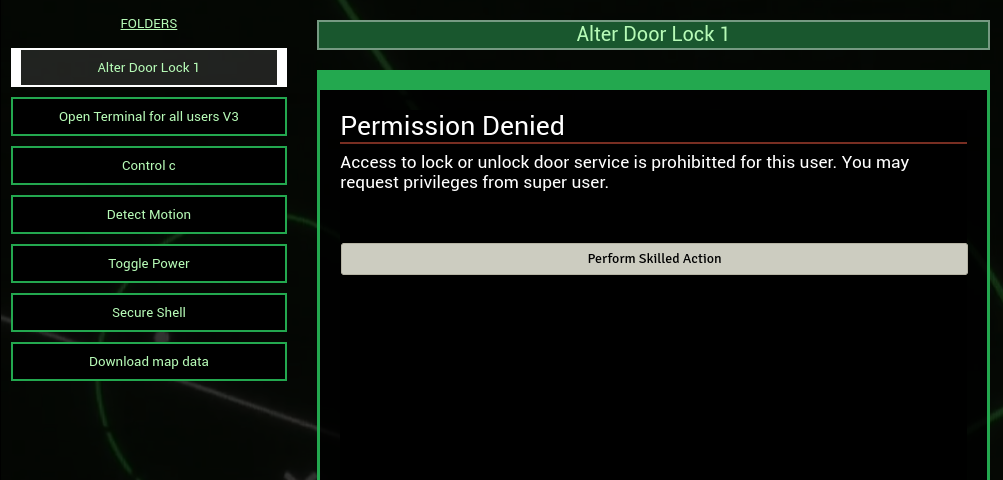
request sent screen
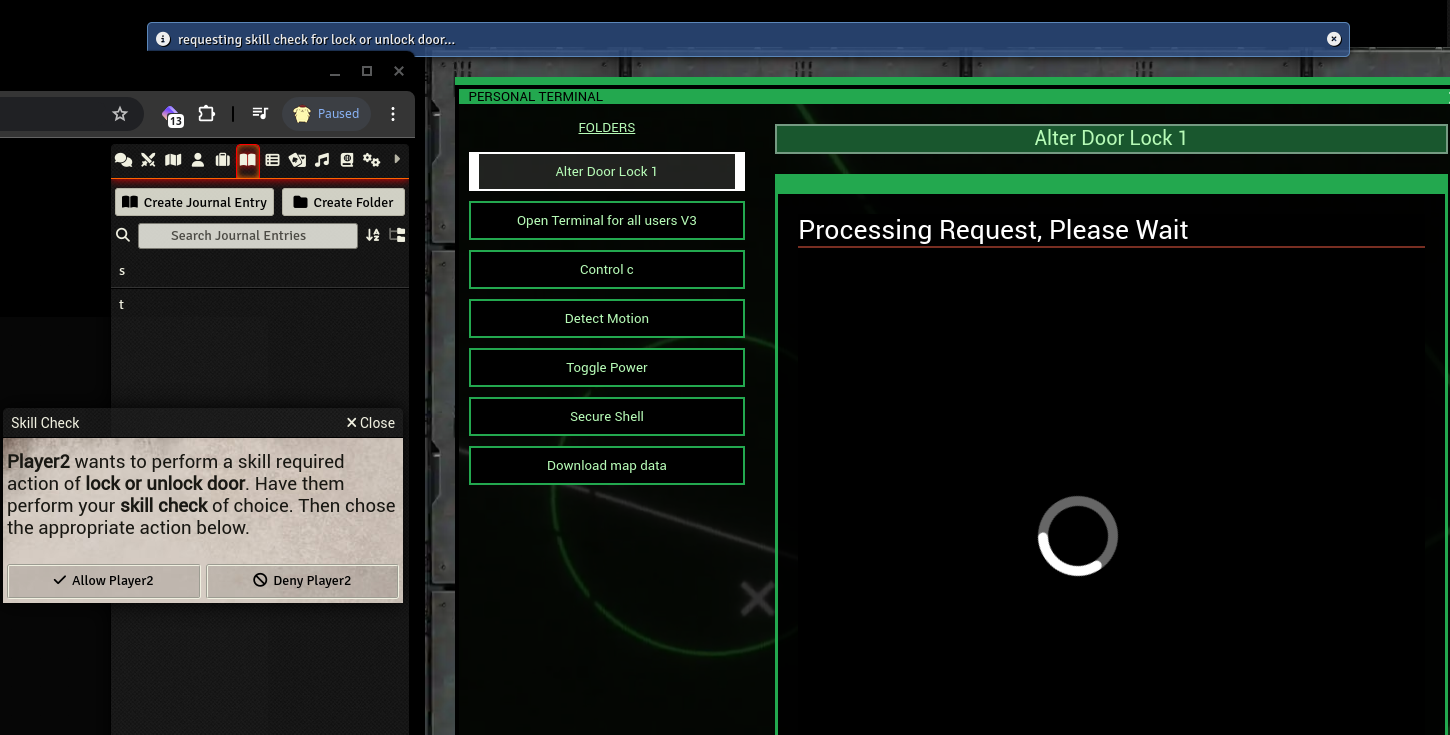
denied screen
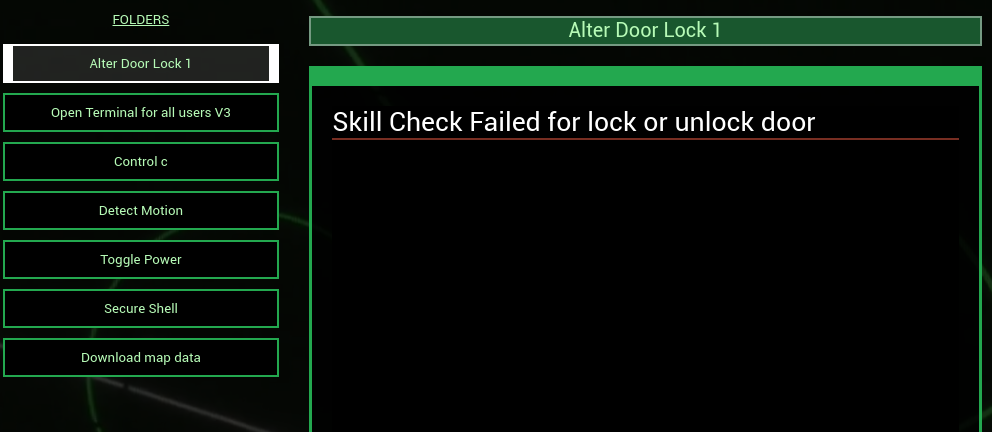
success screen
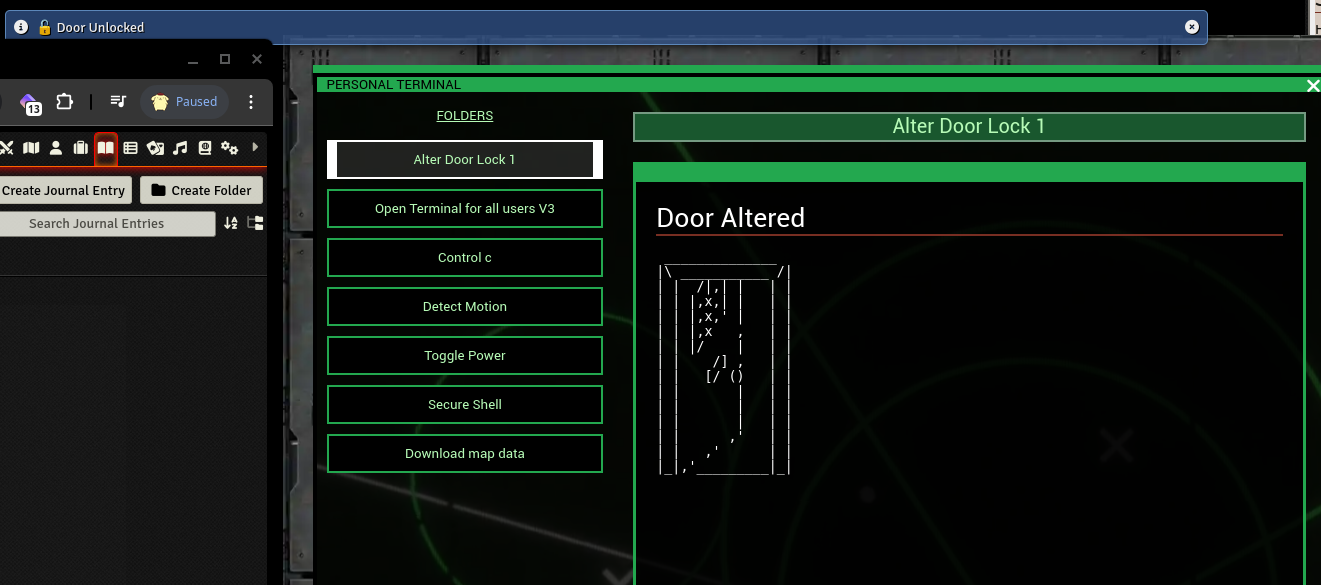
Version 2.0.0 to 2.1.1 Summary
✨ Features
- all skill checks are more clear about what is going on behind the scenes. Players will now see a “permission denied”. With the option to do a skilled action. Which then transitions to a loading icon. While the GM approves or denies. Then they either get a new permission denied screen. Or then get the success screen. This vastly improves the player experience when it comes to skill checks.
- detect motion will now pan to a random non-dead non-hidden token in the scene. To help the player understand that there is new info on the scene
- add a quick style button, which will change the tile image if approved
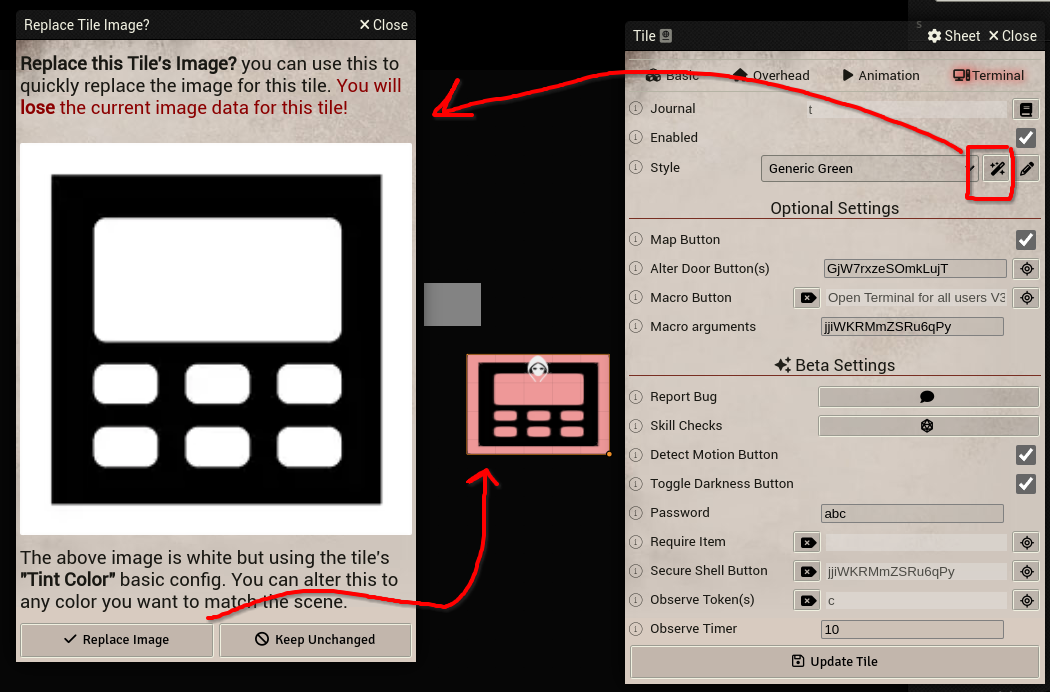
- updated text in several spots for the tile config. To match with all the new features. For example the alter doors featured has new text since doors can now be more than just unlocked.
- allow for “open for specific user” macro to be dynamic and just be ran by triggering player when paired with Monk’s Active Tile
🐛 Bugs squashed
- fix bug where selected a button in Terminal did not trigger the normal CSS changes
- both included (compendium) macros were broken, they had a “ID is undefined” error. This has been fixed. If you have a V2 macro delete them and import the V3 macro. The module will give you a notification if it sees you have a out of date macro version
- added another validation when opening a Terminal, if the tile ID is for a Terminal not in the scene. You used to see “a style is not attached”. This does not speak to the root issue. A new validation is done first checking if the tile can even be found in the scene first. This was common to run into when using the compendium macro to open a Terminal. Since it could be done from any scene. Despite not having that Terminal in the scene.
- Secure Shell was having issues selecting elements with the last update. I noticed that changing those elements to classes instead of ids fixed the issue. Another bizarre JavaScript bug on the books. I get that ids are supposed to be unique but it worked 1 month ago. So, not sure what changed. This could cause other bugs to crop up. So another hotfix may be in the cards.
- there was a bizarre javascript bug that I still don’t fully understand. It would seem that there is a race condition or document.querySelector is not working the way I understand it to. Regardless I have ported that selection over to jquery and it seems to always fix the bug. If the issue comes up again I will do further research but for now I’m just happy to resolve this issue that seemed to only show up when using a non-image background style. Game systems like Alien, or Fallout should see their Terminals working again.
- monk’s active tile triggers seems to trigger all actions and not just the first one, like I was experiencing at one point
Upcoming
these are all subject to change
- don’t allow multiple of the same timer to run
- main character mode (one person uses Terminal and all others watch their actions)
- add option to have the macro button only run once
- range based detect motion for Cyberpunk
- validation against global illumination for Starfinder
- buy and check compatibility with theripper’s puzzle module
- allow for users to add a splash / video for the loading screen
- look into an integration with Lancer
- revisit permission reset / local Terminal only mode
Get Foundry Terminal
Buy Now$4.99 USD or more
Foundry Terminal
A customizable interactive terminal from which players can read and reveal journal entries
More posts
- CLI mode in progressAug 10, 2025
- 20 new style presetsOct 09, 2024
- Terminal v3.0Aug 22, 2024
- Major Forge performance increaseJun 09, 2024
- Puzzle Locks supportJun 03, 2024
- Terminal UI config Overhaul v12 exclusiveMay 28, 2024
- Foundry V12 has been releasedMay 22, 2024
- Major The Forge bugfixMay 20, 2024
- video showcaseApr 03, 2024
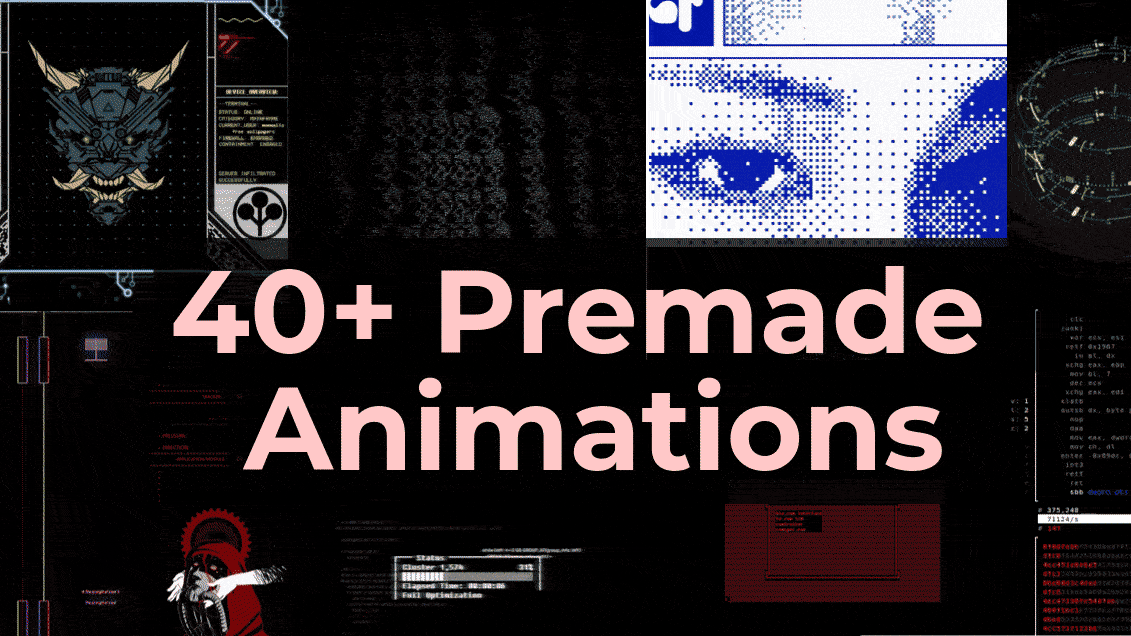
Leave a comment
Log in with itch.io to leave a comment.